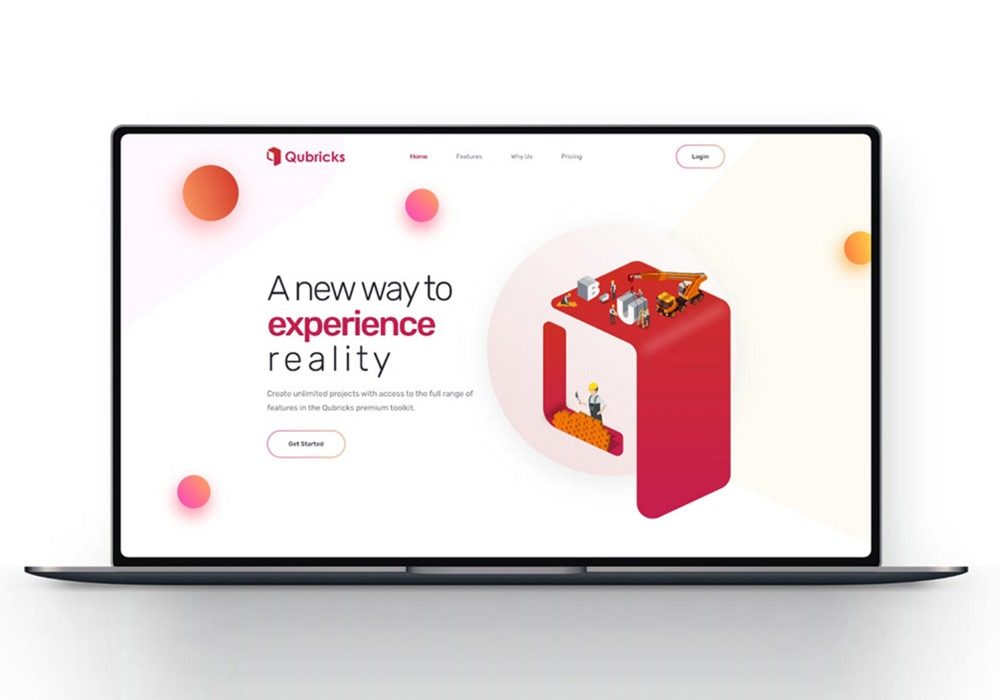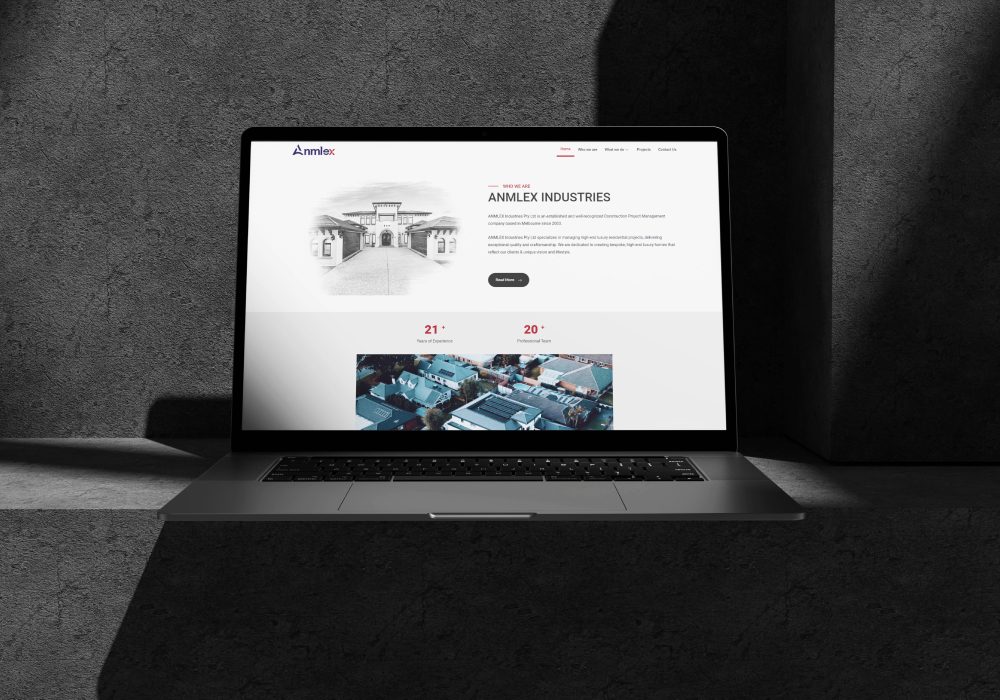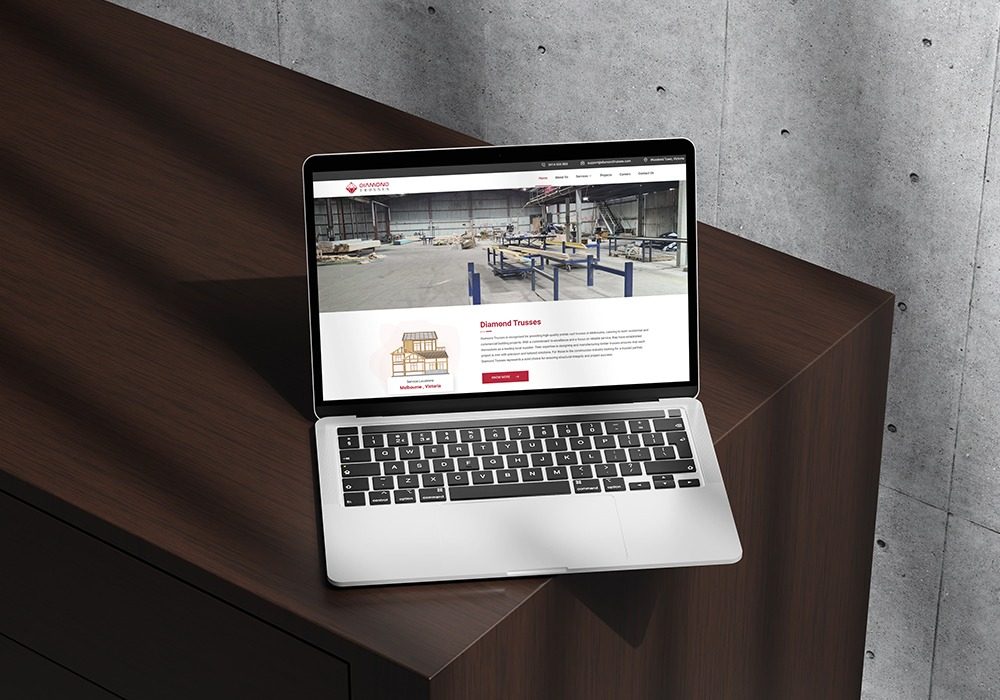How to validate your MVP idea through prototyping and user feedback
In the competitive world of startups, validating your Minimum Viable Product (MVP) is crucial for success. This involves ensuring that your product idea resonates with your target audience and meets their needs. By using prototyping and gathering user feedback early, you can confirm whether your MVP has the potential to succeed. Let’s break down how you can validate your MVP through these key steps:

Step 1: Start with Low-Fidelity Prototypes
A low-fidelity prototype is a simple sketch or wireframe that outlines the basic structure and flow of your MVP. At this stage, you’re not focusing on aesthetics but functionality. The goal is to visualize the product’s core features and layout. Tools like Sketch, Figma, or even hand-drawn wireframes can help create these early versions.
- Why Start Here? It allows you to test the product concept without investing significant time or resources into development.
- Key Insight: Users focus on the value proposition rather than design details at this point.
Step 2: Conduct User Testing Early and Often
Once the low-fidelity prototype is ready, it’s time to gather user feedback. The earlier you engage with real users, the better you can understand their pain points and expectations. Set up user testing sessions with people who match your target audience.
How to Conduct Tests:
- Create user personas based on demographics and behavior.
- Present the prototype and observe how users interact with it.
- Ask open-ended questions: “What would you expect to happen if you clicked here?” or “What did you find confusing?”
This direct feedback will highlight areas that need improvement, giving you a clear direction for your next iteration.
Step 3: Iterative Improvements with High-Fidelity Prototypes
After gathering feedback from your initial tests, the next step is creating a high-fidelity prototype. This version should include detailed visuals, branding elements, and interactive features that simulate the real user experience. Tools like InVision, Marvel, or Adobe XD can help you build high-fidelity prototypes.
Key Areas to Focus On:
- Visual Design: Align with brand aesthetics.
- User Flow: Ensure seamless navigation between sections or features.
- Core Features: Highlight key functionalities users will rely on.
Step 4: Validate User Flow and Usability
A high-fidelity prototype allows you to validate how intuitive the product is and whether users can accomplish tasks without frustration. Conduct another round of usability testing to see if the improvements you’ve made resolve the issues from the initial tests.
Focus Areas:
- Are users completing tasks efficiently?
- Do they find the interface intuitive?
- Are there any roadblocks or confusion points?
Usability testing helps you refine the MVP further and ensures that core functions are user-friendly.
Step 5: Incorporate Quantitative and Qualitative Feedback
When validating your MVP, gather a mix of quantitative (measurable data) and qualitative (observational data) feedback. Tools like Google Analytics or Hotjar can give you data on how users navigate through the prototype, while interviews and user surveys provide in-depth insights into their feelings and preferences.
Quantitative Metrics to Track:
- Task completion rate
- Time taken to complete a task
- Click-through rates
Qualitative Feedback:
- User emotions during interactions
- Pain points or frustrations
- Feature suggestions or ideas
By analyzing both types of feedback, you’ll gain a full understanding of how well your MVP is performing.
Step 6: A/B Testing for Design and Features
If your MVP has multiple features or design elements you’re uncertain about, consider using A/B testing. This involves creating two different versions of the MVP and testing them with separate user groups to see which performs better.
- Example: If you’re unsure about the placement of a CTA button, test two different layouts. Analyze which version drives more interactions and adjust accordingly.
Step 7: Prioritize Based on Feedback and Data
Once you’ve gathered sufficient feedback from your prototypes, it’s essential to prioritize improvements based on the insights you’ve received. Focus on addressing critical issues first, such as major usability problems, before refining smaller details like color schemes or button placement.
Key Prioritization Tips:
- Focus on features that directly impact user satisfaction.
- Fix any usability issues that block users from achieving key goals.
- Implement changes that provide the greatest impact with minimal resources.
Step 8: Launch a Beta Version for Real-World Testing
After refining your high-fidelity prototype based on user feedback, you can consider launching a beta version of your MVP. This gives you the opportunity to test your product with a larger user base in a real-world environment.
Advantages:
- You can observe how the product performs under real-world conditions.
- Beta users provide more diverse feedback than test users, often uncovering hidden issues.
- This stage helps you gather performance data, such as load times, responsiveness, and technical errors.
Conclusion: Validating Your MVP is Key to Long-Term Success
By using prototypes and gathering detailed user feedback, you can validate your MVP idea and refine it before entering the costly development stage. This process not only reduces risks but also helps you build a product that truly meets user needs and solves real problems. The insights you gain during prototyping and user testing will inform your final product decisions, ensuring your MVP is positioned for success when it launches.
Validating through these steps helps align your MVP with market demand, user expectations, and business goals, making your startup much more likely to succeed in today’s competitive landscape.