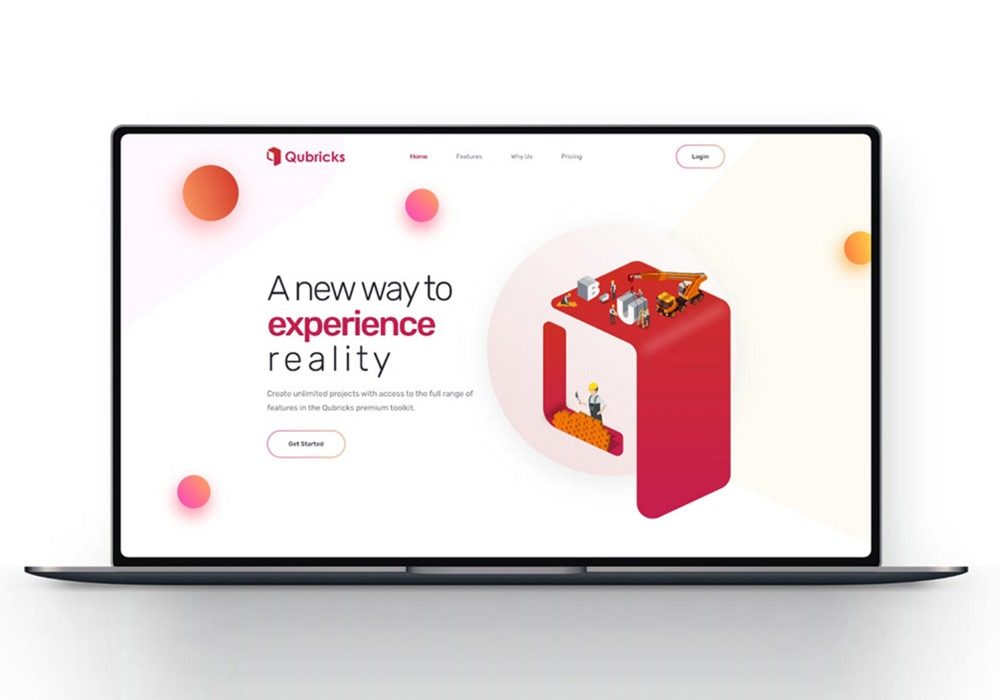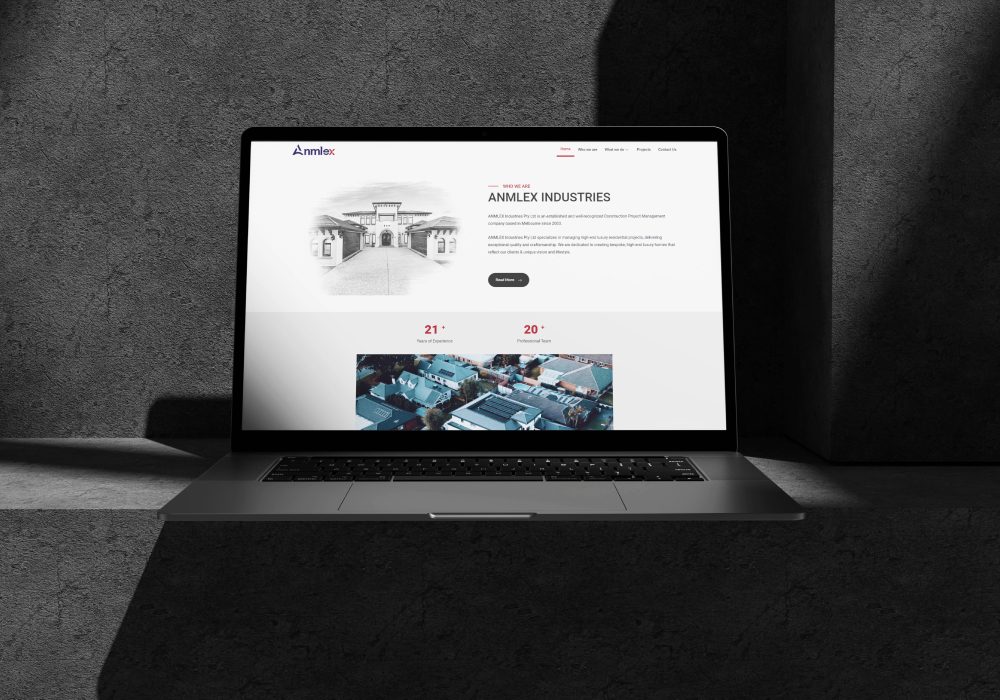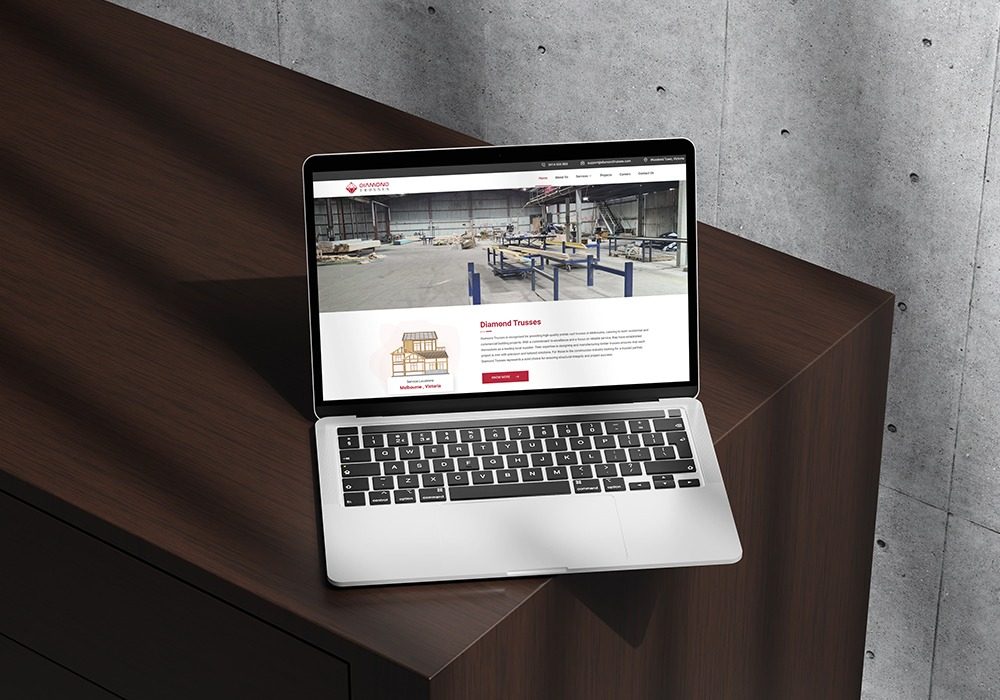Unlocking the power of Minimalism in UI/UX Design: How less drives more
In the ever-evolving world of digital products, design trends come and go. However, one trend has stood the test of time—minimalism. In UI/UX design, minimalism focuses on simplicity and functionality, stripping away unnecessary elements to enhance the user experience. With its “less is more” philosophy, minimalism is not just about aesthetics but also about improving usability and efficiency. In this blog, we’ll dive into why minimalism holds such power in UI/UX design and how it can create a lasting impact on both the user and the product.

What Is Minimalism in UI/UX Design?
Minimalism in UI/UX design revolves around the idea of focusing on essential elements while removing the excess. It emphasizes clean layouts, limited color palettes, ample white space, and straightforward typography. The primary goal is to simplify user interactions and guide them to their objective in the most efficient way possible.
Minimalism doesn’t mean that design should be dull or void of creativity; instead, it encourages intentionality. Every design element must have a purpose. Minimalism is about creating experiences that are not only visually appealing but also highly functional, without overloading the user with information or distractions.
Why Less Is More: The Power of Minimalism
Enhanced User Focus
Minimalist UI/UX design eliminates unnecessary distractions, allowing users to focus on what matters most. When users aren’t bombarded with too many visual elements, they can easily identify and interact with the core functionalities of the product. This clarity improves the overall user experience by making navigation intuitive and interactions more efficient.
Faster Loading Times
A cluttered design with excessive visual elements, images, and animations can slow down the performance of digital products. Minimalism, on the other hand, often leads to faster loading times, as there are fewer assets to process. Speed is crucial in delivering a seamless user experience, and a minimalist design ensures that users don’t face delays due to slow loading times. This can make a significant difference, especially for mobile users who demand quick access to information.
Improved Usability
A minimalist approach prioritizes usability by removing complexity. Users can effortlessly understand what actions they need to take without being overwhelmed by too many choices. Clear calls-to-action (CTAs), legible typography, and easy-to-navigate interfaces make it more likely that users will successfully engage with the product.
Stronger Visual Hierarchy
By removing unnecessary design elements, minimalist design enhances the visual hierarchy. Key elements like headings, buttons, and forms become more prominent, guiding the user’s attention to the most important parts of the interface. A clear hierarchy helps users quickly understand the structure of the page, leading to better user journeys and higher conversion rates.
Timeless Aesthetic Appeal
Minimalist design transcends trends, giving products a timeless quality. While overly decorative designs may become outdated, minimalist interfaces retain a modern and sleek appearance, making them versatile across various industries. This timelessness allows businesses to avoid frequent redesigns, which can be costly and disruptive.
Better Mobile Experience
With the rise of mobile-first design, minimalism has become even more important. On smaller screens, users have limited space, and cluttered interfaces can easily confuse or frustrate them. Minimalist design ensures that mobile interfaces remain clean and functional, providing users with a smooth experience regardless of the device they’re using.
Minimalism and User Psychology
Minimalist design also plays an important role in user psychology. When users encounter a minimalistic interface, they are less likely to feel overwhelmed or anxious. The simplicity and clarity reduce cognitive load, making it easier for users to process information and make decisions. In essence, a minimalist interface helps users feel in control, fostering positive emotions like confidence and satisfaction.
Additionally, minimalism can evoke feelings of calm and tranquility. Ample white space and clean layouts make interfaces feel open and breathable, allowing users to navigate with ease. These subtle psychological effects contribute to the overall positive perception of the product.
Key Principles of Minimalist UI/UX Design
Whitespace Is Your Friend
One of the cornerstones of minimalist design is the use of whitespace (or negative space). Whitespace improves readability and provides breathing room for design elements, ensuring that users can easily absorb information without feeling overwhelmed.
Limited Color Palette
Minimalist design often uses a limited and cohesive color palette. This simplicity in color selection helps focus the user’s attention on important elements, such as buttons or CTAs, without distracting them with overly vibrant or clashing colors.
Simple Typography
Minimalist typography focuses on clarity and readability. By using clean, legible fonts in appropriate sizes, designers can create a streamlined interface that emphasizes function over ornamentation. Overly decorative fonts or excessive text can clutter the interface and detract from usability.
Iconography and Simple Visuals
Icons and simple illustrations are often used to convey information quickly and intuitively. However, in minimalist design, these visuals should be used sparingly and only when they add value. Cluttering the interface with unnecessary icons defeats the purpose of minimalism.
Intentional UI Elements
Every element in minimalist design must serve a purpose. Whether it’s a button, an image, or a navigation menu, the design should include only what’s necessary for the user to achieve their goal. This philosophy ensures that users can interact with the product in a seamless and distraction-free manner.
Examples of Minimalism in Action
Google Search
Google’s homepage is one of the best examples of minimalist design. With its iconic search bar and simple logo, users are immediately directed to the main function of the site: searching. There’s no clutter or unnecessary information on the page, making the user experience clear and direct.
Apple
Apple’s product pages showcase minimalist design through sleek visuals, whitespace, and a clear focus on the product. Their clean layouts emphasize the key features of their products without overwhelming the user with too much information.
Implementing Minimalism: Practical Tips for Designers
Prioritize Functionality: Always start by identifying the core purpose of the interface and design around that. Avoid adding unnecessary features or design elements that don’t directly support the user’s goals.
Test and Iterate: Minimalism doesn’t mean cutting everything out—it’s about refining what’s left. Conduct usability tests to ensure that essential elements are clear and functional, and iterate based on feedback.
Use Animations Sparingly: If using animations, keep them subtle and purposeful. Overly complex or flashy animations can detract from the minimalist feel and slow down the interface.
Leverage Contrast: With fewer design elements in play, effective use of contrast between colors, text, and images can guide the user’s attention and enhance readability.
Conclusion
Minimalism in UI/UX design is not just a trend but a powerful tool that improves usability, performance, and the overall user experience. By focusing on the essentials, a minimalist design makes interactions easier, faster, and more enjoyable for users. In a world where attention spans are short, and simplicity is key, adopting a “less is more” approach can be the difference between a product that succeeds and one that fails to capture user interest.
Whether you’re designing a mobile app, a website, or a software platform, minimalism is a design philosophy that’s here to stay—and it’s worth mastering.